Creating Custom Alerts with CloudWatch

Introduction
Amazon CloudWatch, a monitoring and observability service offered by Amazon Web Services (AWS), provides a comprehensive solution for monitoring various AWS resources and applications. In this blog, we will explore the process of creating custom alerts in CloudWatch, empowering you to proactively monitor your infrastructure and respond to critical events promptly.
Step 1: Define Your Alert Criteria
The first step in creating a custom alert in CloudWatch is to determine the criteria that will trigger the alert. This includes identifying the AWS resource or application you want to monitor, selecting the specific metric(s) to monitor, and defining the threshold values that will trigger the alert
Step 2: Configure CloudWatch Alarms
Once you have identified the alert criteria, it’s time to configure CloudWatch Alarms. Alarms allow you to monitor metrics over a specified time period and trigger actions based on predefined conditions. To create an alarm, follow these steps:
- Navigate to the CloudWatch console.
- Select “Alarms” and click on “Create Alarm.”
- Follow the wizard-like interface to configure the alarm settings, including selecting the metric, setting the threshold, and specifying the actions to take when the threshold is breached.
Step 3: Select Actions
Actions include sending notifications via Amazon Simple Notification Service (SNS), executing an AWS Lambda function, or auto-scaling your infrastructure based on the alert. Choose the appropriate action(s) based on your requirements. For instance, you might want to send an email notification to your operations team when the CPU utilization breaches the threshold.
Step 4: Set Up Notification Channels
To ensure that you receive alerts promptly, you need to set up notification channels. CloudWatch supports various notification channels, including Amazon SNS, Amazon EventBridge, and AWS Chatbot. Configure the desired channel(s) and specify the recipients who should receive the alerts. This can include email addresses, phone numbers, or even specific AWS services that can take action based on the alert.
Step 5: Test and Fine-Tune Your Alert
Before relying on your custom alert in a production environment, it is crucial to test and fine-tune its behavior. Trigger test scenarios that align with your alert criteria to verify that the notifications are triggered correctly and that the actions you have defined are executed as expected. Adjust the thresholds or actions if necessary to ensure optimal performance.
Step 6: Monitor and Maintain
Once your custom alert is up and running, it is important to regularly monitor its effectiveness and make any necessary adjustments. Analyze the frequency of alerts, evaluate the thresholds, and refine your configuration based on real-world observations. This iterative process ensures that your alerts are neither too sensitive nor too lenient, striking the right balance between actionable information and avoiding alert fatigue.
Conclusion
Creating custom alerts in CloudWatch enables you to proactively monitor your AWS resources and applications, ensuring that you can respond to critical events promptly.
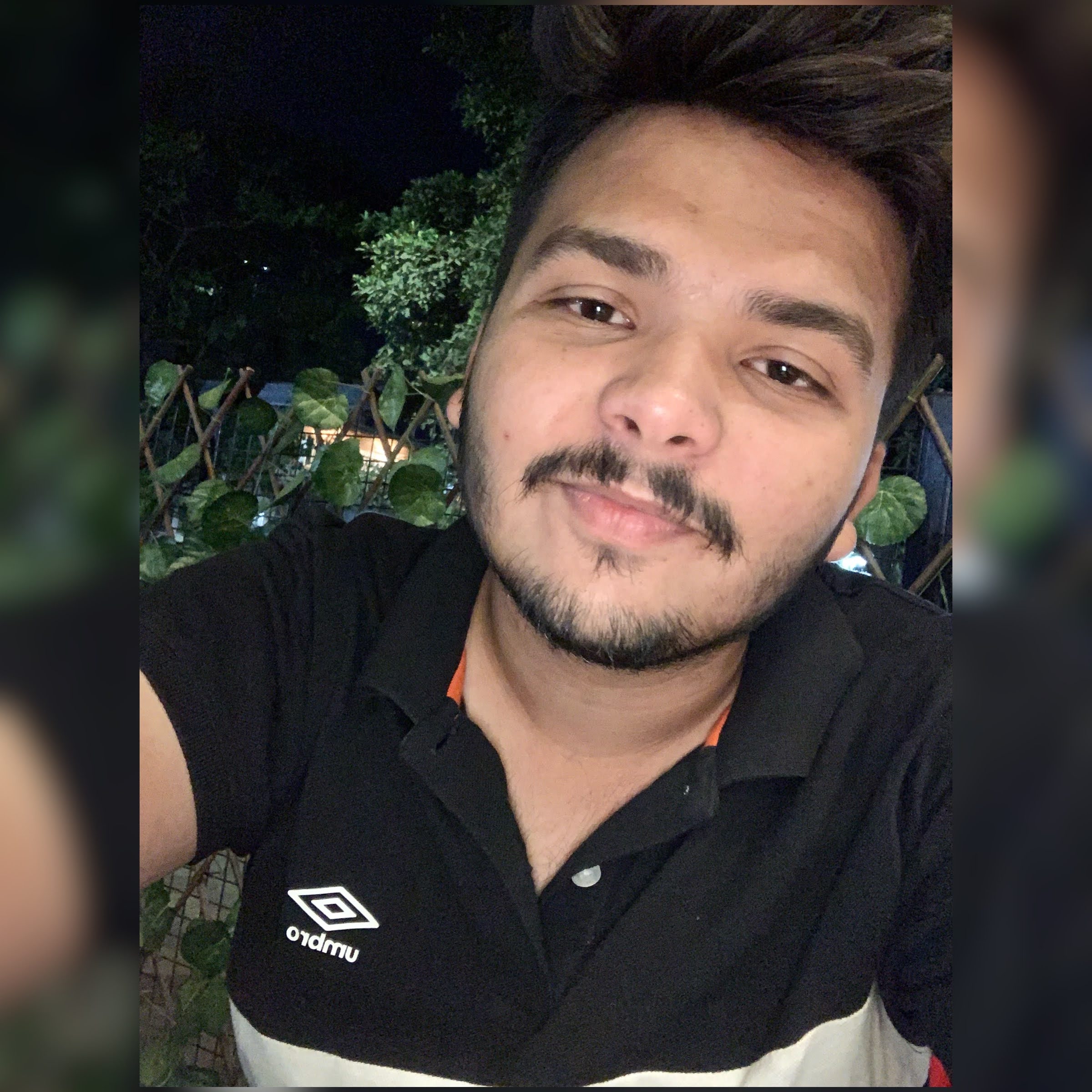
 Never miss a story from us, subscribe to our newsletter
Never miss a story from us, subscribe to our newsletter