Connecting RDS DB from PgAdmin

Hey folks,
Suppose you’ve created an RDS instance that is running the PostgreSQL engine you need to do some debugging in it and you need to see its contents so for that purpose you should establish a connection to that particular RDS instance
for that while creating an RDS instance
set username and password.
for passwords you can use AWS secret manager service(we’ll write about it)
and afterward, we need to add a security group to it
that’s where you need to be careful
Create a different security group (recommended)
and in inbound rules, you need to add the following configuration
- choose PostgreSQL as a type
then it will automatically choose the protocol and port range
- then choose the source as custom
- the value will be your public IP
to find your public IP go to google and search what is my IP
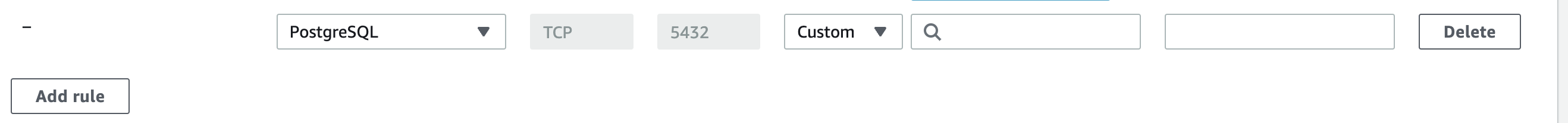
now your RDS is ready to access from local we’re using PgAdmin 4 which is a PostgreSQL client Enter some name of your server(temp-server)
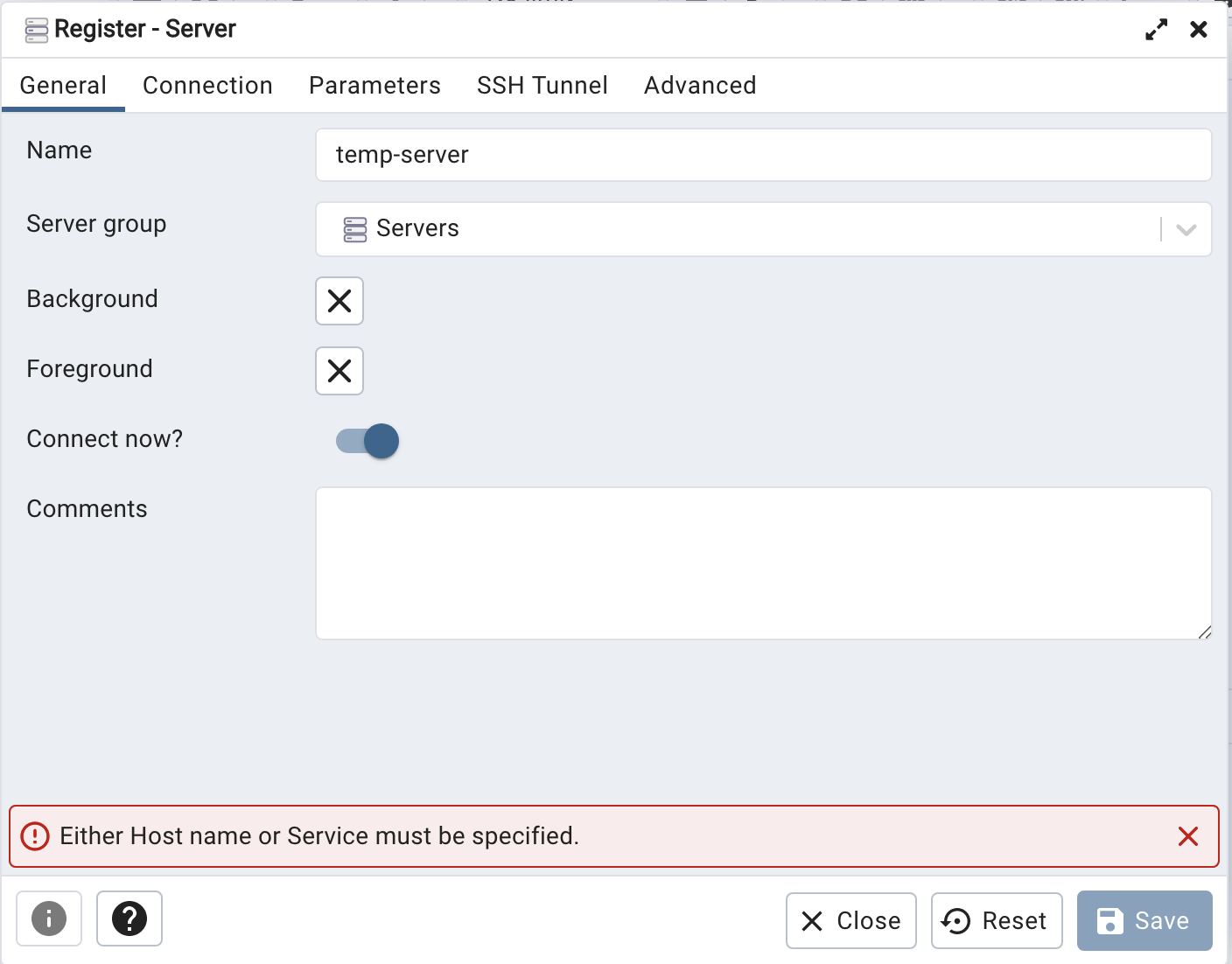
and then add the RDS endpoint in the Host name/address The port will be 5432 by default Database name which is PostgreSQL by default then enter username and password
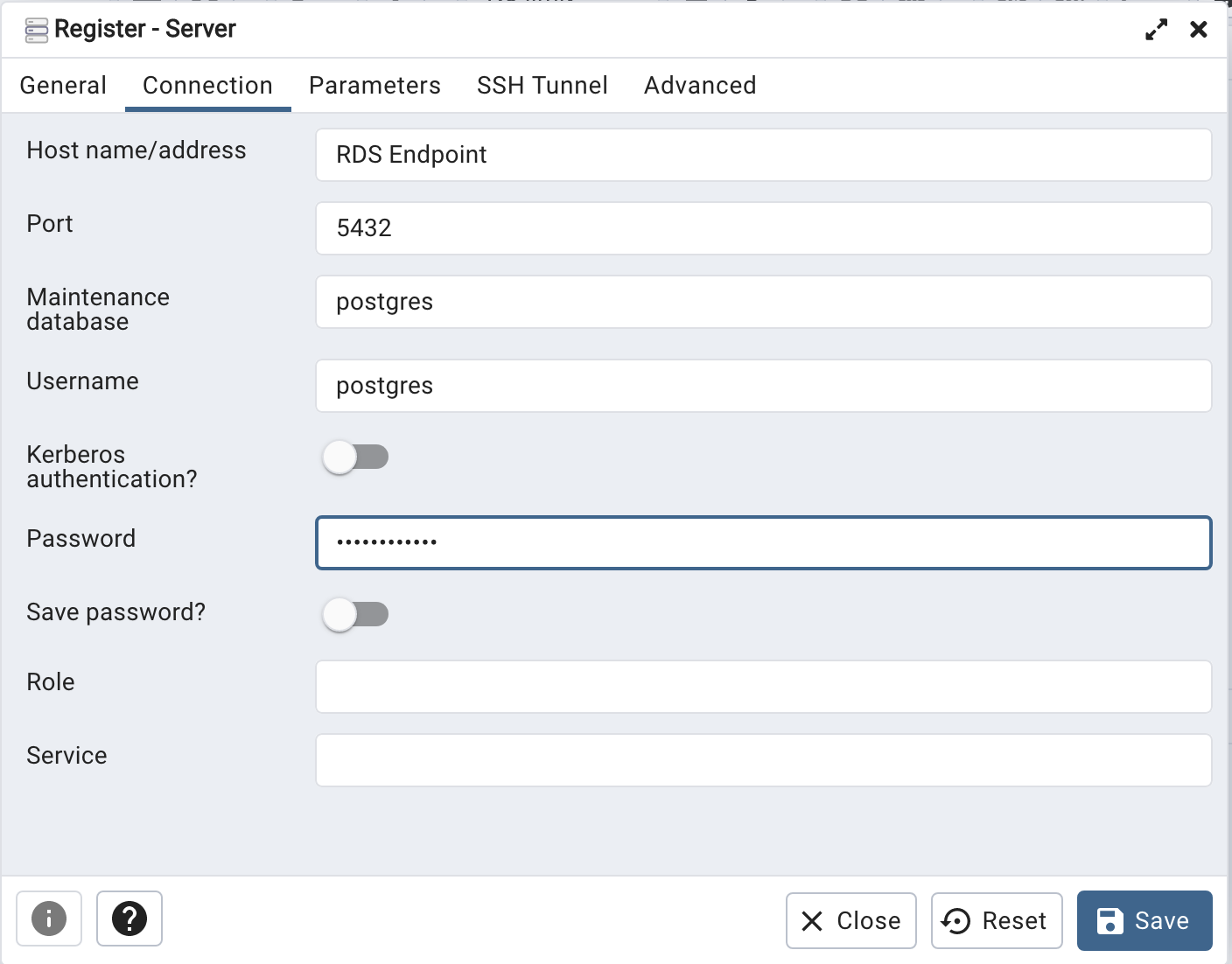
and now you’re inside the RDS instance if you want to see tables you can find them under public under the schema
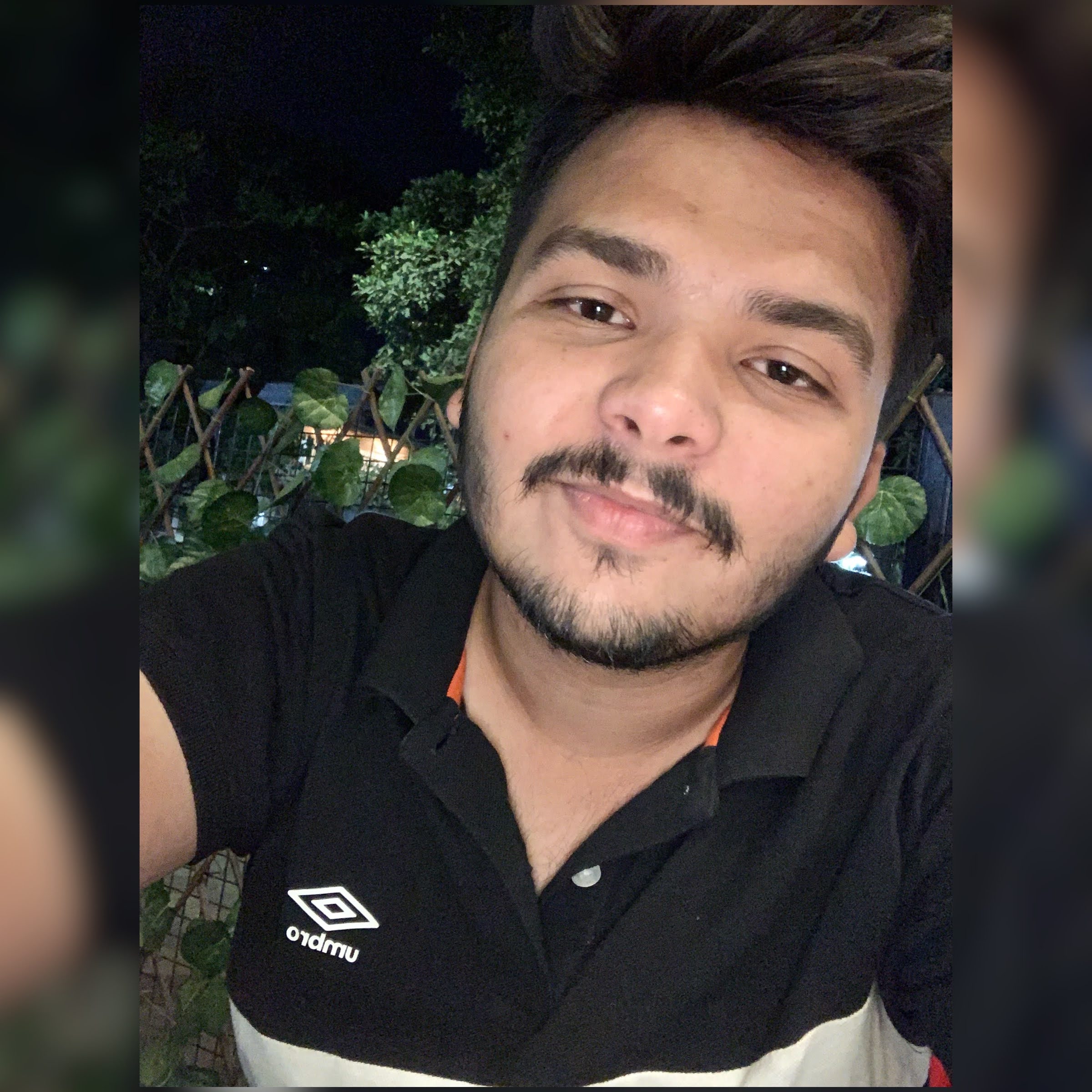
 Never miss a story from us, subscribe to our newsletter
Never miss a story from us, subscribe to our newsletter