Streamlining GitHub Profile Switching: Simplify Your Workflow
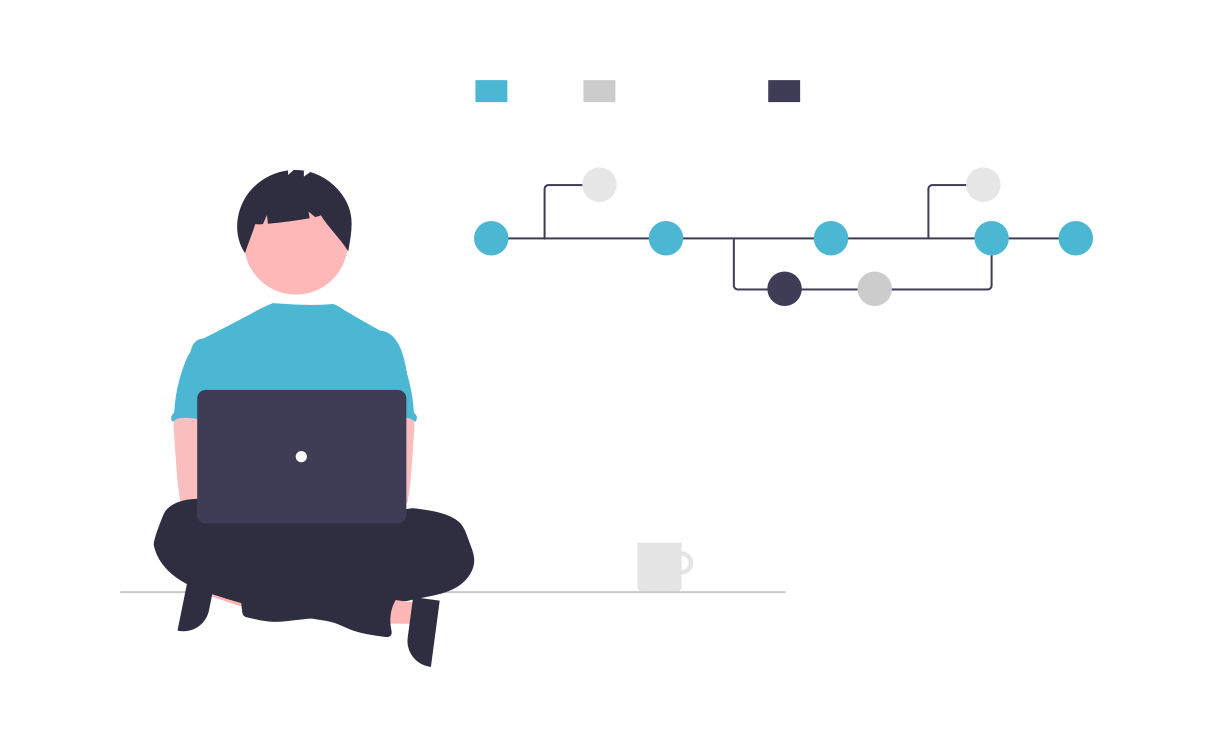
Working with multiple GitHub profiles and switching them continuously is a tedious task. Switching between multiple GitHub profiles requires the following steps:
- Removing existing identity
- Add current identity (location to current identity file i.e. stored in
.sshdirectory) - Config user name and user email
- Verify current profile.
Now, in order to add a new SSH identity, you can follow this blog:
Generating a new SSH key and adding it to the ssh-agent - GitHub Docs
You can create new identity and add newly created identity in config file. I’ve added 2 identities and a sample config file will looks like this:
1
2
3
4
5
6
7
8
9
10
11
# Account 1 (work) - the default config
Host github.com
HostName github.com
User git
IdentityFile ~/.ssh/priamry_file_name
# Account 2 (personal) - the config we are adding
Host github.com-PersonalAccount
HostName github.com/PersonalAccount
User PersonalAccount
IdentityFile ~/.ssh/secondary_file_name
Suppose you have multiple projects associated with different GitHub accounts. You can switch between accounts using the following commands:
1
2
3
4
➜ ~ ssh-add -D
➜ ~ ssh-add ~/.ssh/YOUR_ID_SSH_FILE_NAME # This command will prompt for your GitHub password
➜ ~ git config user.name 'GITHUB_USER_NAME'
➜ ~ git config user.email 'GITHUB_EMAIL'
To check whether we’ve set proper GitHub account, we can fire following command in terminal:
1
2
3
4
➜ ~ ssh -T git@github.com
# The output will look something like this:
# Hi GITHUB_USER_NAME! You've successfully authenticated, but GitHub does not provide shell access.
Manually executing all these commands every time you switch to a different GitHub account can be tiresome. However, we’re developers 🧑🏼💻, and we can simplify this process.
I’ve created a bash function and stored it in my .zshrc file. This code allows you to effortlessly switch between profiles:
1
2
3
4
5
6
7
8
9
10
11
12
13
14
15
16
17
18
19
20
21
22
23
24
profile() {
echo "Removing All Identities"
ssh-add -D
echo -n "Enter Profile (root / work): "
read -n profile
echo ""
if [[ "$profile" == "personal" ]]; then
ssh-add ~/.ssh/secondary_file_name
git config user.name 'PERSONAL_GITHUB_USER_NAME'
git config user.email "PERSONAL_GITHUB_EMAIL"
echo ""
ssh -T git@github.com
elif [[ "$profile" == "work" ]]; then
ssh-add ~/.ssh/priamry_file_name
git config user.name 'WORK_GITHUB_USER_NAME'
git config user.email "WORK_GITHUB_EMAIL"
echo ""
ssh -T git@github.com
else
echo "Wrong Profile!"
fi
}
To use this function, simply modify the SSH file names and your GitHub configurations (username and email). Afterward, invoking the profile command will handle the rest. Cheers! 🍻
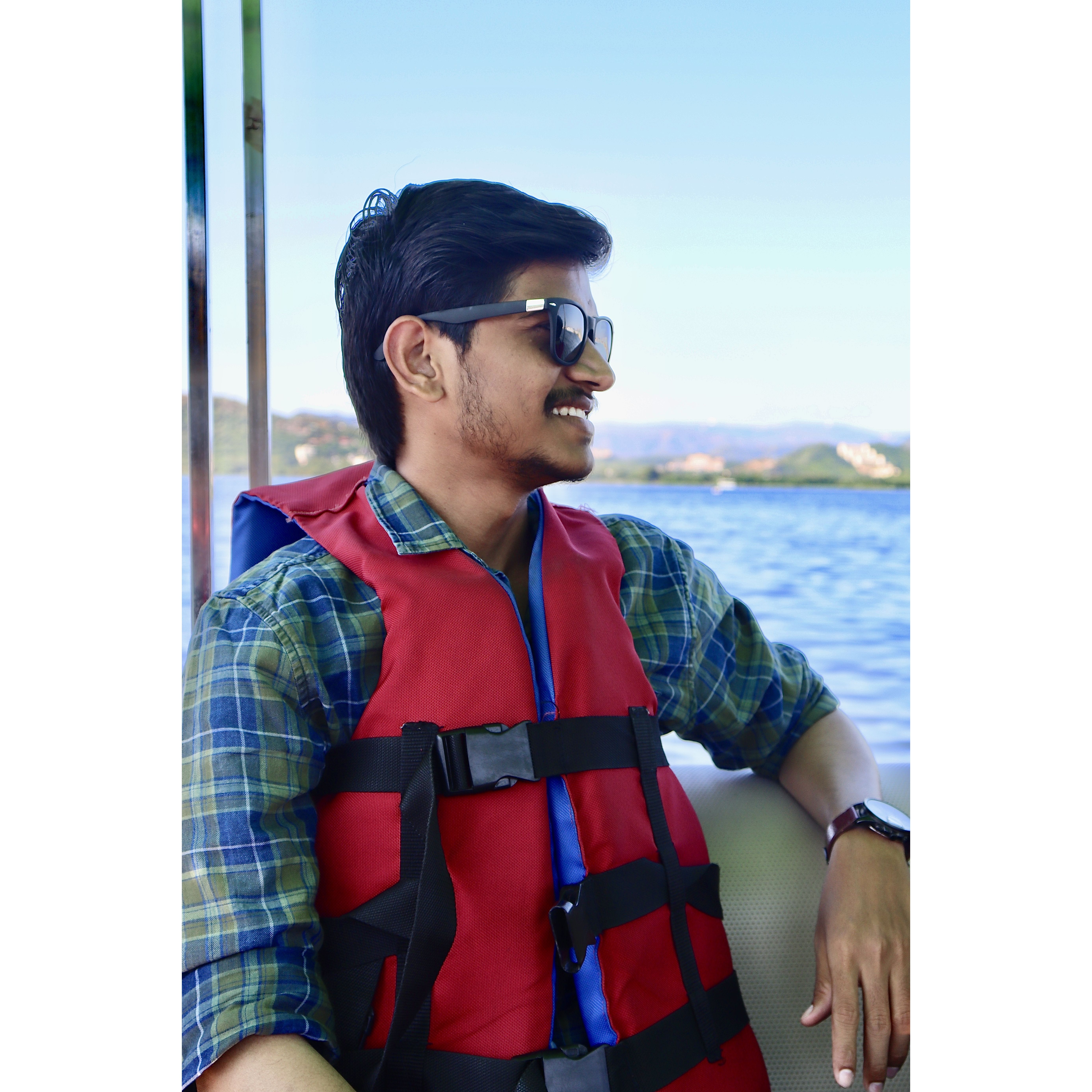
 Never miss a story from us, subscribe to our newsletter
Never miss a story from us, subscribe to our newsletter