Simplifying Test Coverage with SimpleCov in Ruby on Rails

Test coverage is an essential aspect of any software development project. It helps ensure that your codebase is thoroughly tested, minimizing the risk of bugs and improving the overall quality of your application. In the world of Ruby on Rails, one tool that simplifies the process of measuring test coverage is SimpleCov.
What is SimpleCov?
SimpleCov is a popular code coverage analysis tool for Ruby. It provides developers with detailed insights into which parts of their code are covered by tests and which areas require additional testing. By using SimpleCov, developers can easily identify untested or under-tested sections of their codebase and take appropriate actions to improve test coverage.
Getting Started with SimpleCov
To start using SimpleCov in your Ruby on Rails project, follow these steps:
1. Add SimpleCov to Your Gemfile
Open your project’s Gemfile and add the following line:
1
2
3
4
group :test do
gem 'simplecov', require: false
end
This will ensure that SimpleCov is only loaded when running tests.
2. Install the Gem
Run the following command to install the SimpleCov gem:
1
2
bundle install
3. Configure SimpleCov
Create a new file called simplecov.rb in the test directory (or spec directory for RSpec) and add the following code:
1
2
3
require 'simplecov'
SimpleCov.start 'rails'
This configuration assumes that you are using the Rails framework. If you are using a different framework or plain Ruby, you can omit the 'rails' argument.
4. Require the Configuration File
In your test helper file (e.g., test_helper.rb or rails_helper.rb for RSpec), require the SimpleCov configuration file by adding the following line:
1
2
require_relative './path/to/simplecov.rb'
Make sure to provide the correct relative path to the simplecov.rb file.
5. Run Your Tests
With SimpleCov configured, you can now run your tests as you normally would. SimpleCov will automatically track the coverage of your tests and generate a report.
6. View the Coverage Report
After running your tests, SimpleCov will generate a coverage report. The report is usually available in the coverage directory at the root of your project. Open the index.html file in your browser to view the coverage report.
The report provides a comprehensive overview of your test coverage, including percentage coverage for each file, line-by-line coverage details, and highlighting of untested or under-tested code sections.
Tips for Improving Test Coverage
Now that you have SimpleCov set up in your Ruby on Rails project, here are a few tips to help you improve your test coverage:
1. Aim for High Coverage Percentage
Strive for high test coverage, ideally aiming for 100%. While achieving 100% coverage may not always be realistic or necessary, it’s essential to cover critical and complex parts of your codebase.
2. Write Test Cases for Edge Cases
Don’t forget to test edge cases, error scenarios, and boundary conditions. These are often the areas where bugs and vulnerabilities can hide.
3. Focus on Untested or Low-Coverage Areas
Regularly review the SimpleCov report to identify untested or low-coverage areas of your codebase. Prioritize writing tests
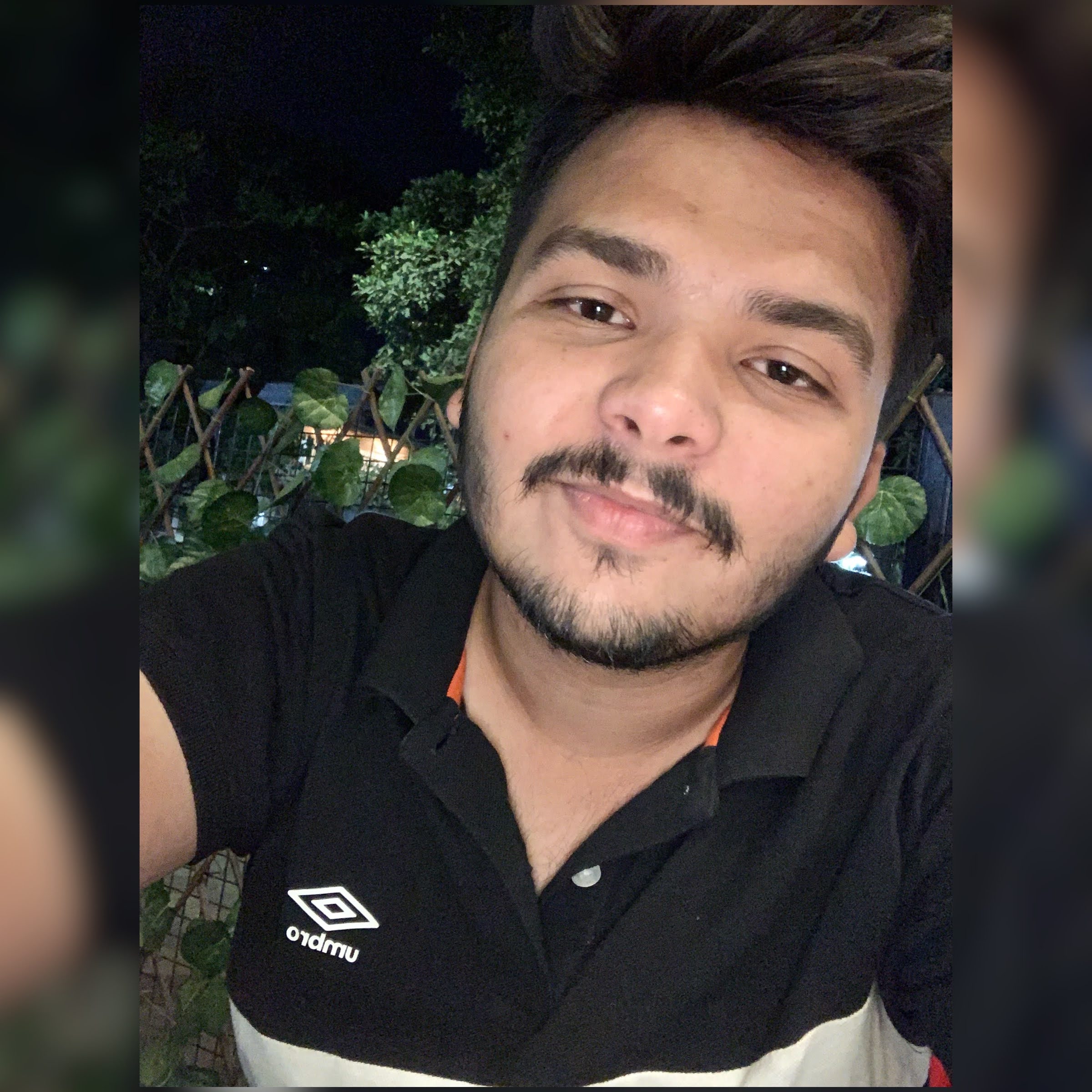
 Never miss a story from us, subscribe to our newsletter
Never miss a story from us, subscribe to our newsletter