Effortless Database Migration: Converting MySQL to PostgreSQL with pgloader Gem in Your Rails Application
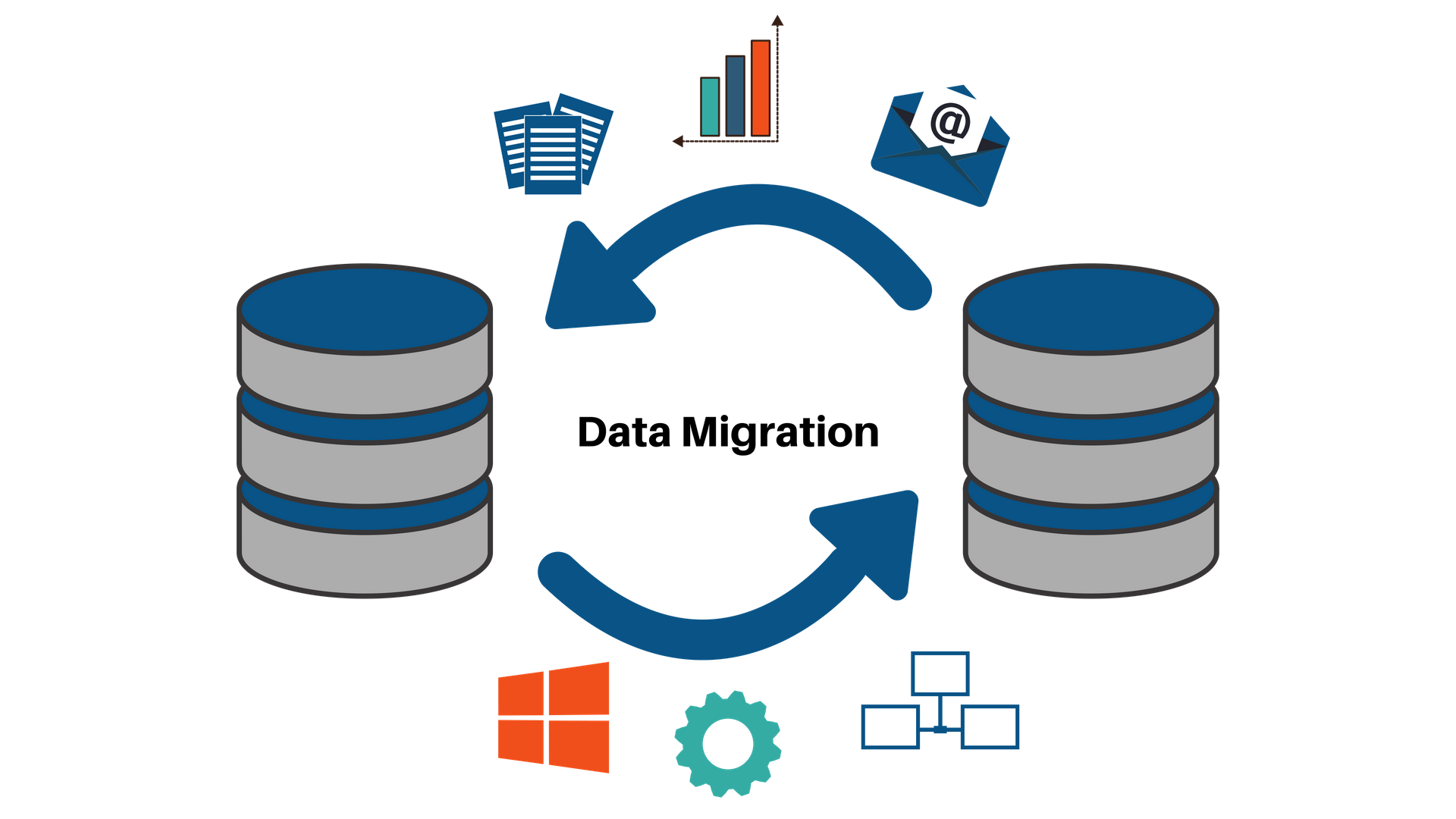
As your application grows in size, migrating to a different database can be a daunting task. In this blog, we’ll explore a step-by-step guide on how to effortlessly switch your database configuration from MySQL to PostgreSQL.
Before moving forward, please note to take backup of your database. (Extremely important)
You can take backup of mysql DB as follows:
1
2
3
4
mysqldump -u <USER_NAME> -p<PASSWORD> -i -c -q <DATABASE_NAME> > <FILE_NAME>
Usage:
mysqldump -u root -i -c -q migration_demo_development > db_backup.psql
Now that you’ve created backup, let’s take a look on how to convert to PostgreSQL:
- Replace
gem "mysql2"togem "pg"in yourgemfile - Update
database.yml[Updateadapter,encodingand removesocketin existing config]- Before:
1 2 3 4 5 6 7
default: &default adapter: mysql2 encoding: utf8mb4 pool: <%= ENV.fetch("RAILS_MAX_THREADS") { 5 } %> username: root password: socket: /tmp/mysql.sock
b. After:
1 2 3 4 5 6
default: &default adapter: postgresql encoding: utf8 pool: <%= ENV.fetch("RAILS_MAX_THREADS") { 5 } %> username: root password:
- Run command
rails db:createto create postgres database - Run
rails db:schema:loadto load the schema file into the database - Install
pgloaderby executing:apt-get install pgloader,brew install pgloader - Run
pgloader mysql://<HOST>@<USER>/<SOURCE_DB_NAME> pgsql:///<DESTINATION_DB_NAME>
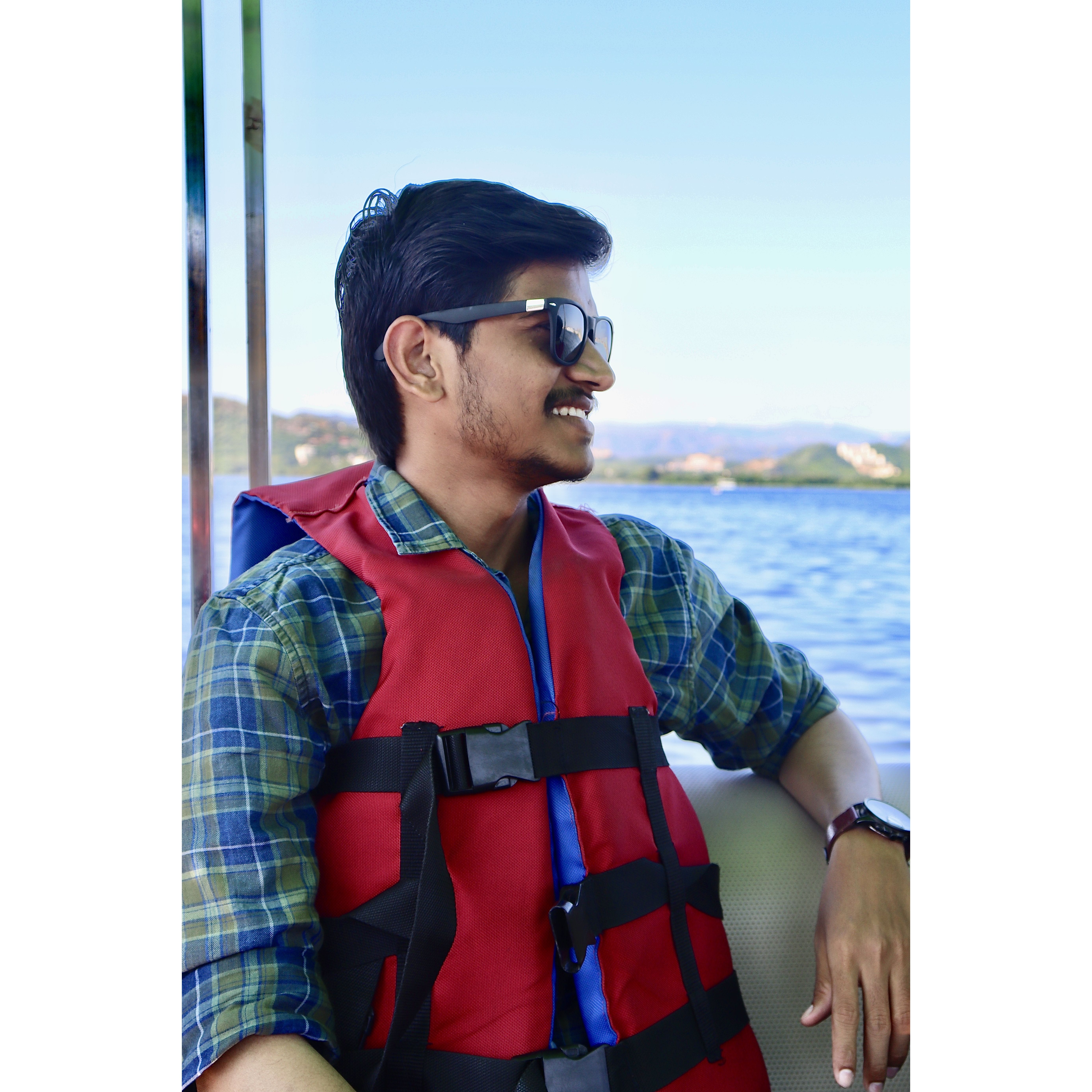
 Never miss a story from us, subscribe to our newsletter
Never miss a story from us, subscribe to our newsletter