Spotify API

Introduction:
Spotify is a popular music streaming platform that offers a wide range of features for its users. One interesting aspect is the ability to retrieve information about the currently playing song. In this blog post, we will guide you through the steps to access the currently playing song using the Spotify Web API. By following these instructions, you will be able to integrate this feature into your applications or personal projects. So let’s get started!
Step 1: Create a Spotify Developer Account
To begin, you need to have a Spotify Developer account. Visit developer.spotify.com and log in or create a new account if you don’t have one.
Step 2: Create a Spotify Application
After logging in to your Spotify Developer account, create a new application. Provide the necessary details, including a name and a description. Set the Redirect URIs as http://localhost:3000 to enable authentication.
Step 3: Authenticate Your Account
To access the currently playing song, you need to authenticate your Spotify account. Follow these sub-steps:
- Construct the authorization URL using the following link, replacing
CLIENT_ID_HEREwith your application’s client ID:https://accounts.spotify.com/authorize?client_id=CLIENT_ID_HERE&response_type=code&redirect_uri=http%3A%2F%2Flocalhost:3000&scope=user-read-currently-playing. - Open the constructed URL in your browser.
- You will be redirected to a page where you can grant access to your Spotify account.
- After granting access, you will be redirected to the
Redirect URIprovided earlier (http://localhost:3000). Note the URL, as it will contain acodeparameter.
Step 4: Generate Base64 Encoded Credentials
To proceed, you need to generate a Base64-encoded string of your client ID and client secret. You can use an online Base64 encoder for this task. Concatenate your client ID and client secret with a colon (:) in between, and encode the resulting string.
Step 5: Obtain Refresh Token
Now it’s time to obtain a refresh token, which has an infinite expiry period. Follow these steps:
- Open a terminal or command prompt.
- Execute the following cURL request, replacing
BASE_64_ENCODED_CODEwith the Base64-encoded value obtained in the previous step, andYOUR_AUTH_CODEwith the code you noted earlier:
1
2
curl -H "Authorization: Basic BASE_64_ENCODED_CODE" -d grant_type=authorization_code -d code=YOUR_AUTH_CODE -d redirect_uri=http%3A%2F%2Flocalhost:3000 https://accounts.spotify.com/api/token
- The response will include an access token, refresh token, and other details. Make note of the refresh token.
Step 6: Generate Access Token
To generate an access token using the refresh token, you can use the provided code snippet:
1
2
3
4
5
6
7
8
9
10
11
12
13
14
15
16
17
18
19
20
21
const fetch = require('node-fetch');
const querystring = require('querystring');
const TOKEN_ENDPOINT = 'https://accounts.spotify.com/api/token';
const basic = Buffer.from(`${client_id}:${client_secret}`).toString('base64');
const getAccessToken = async () => {
const response = await fetch(TOKEN_ENDPOINT, {
method: 'POST',
headers: {
Authorization: `Basic ${basic}`,
'Content-Type': 'application/x-www-form-urlencoded',
},
body: querystring.stringify({
grant_type: 'refresh_token',
refresh_token,
}),
});
return response.json();
};
Step 7: Get Currently Playing Song
Now, let’s retrieve the information about the currently playing song using the provided code:
1
2
3
4
5
6
7
8
9
10
11
12
13
14
15
16
17
18
const fetch = require('node-fetch');
const NOW_PLAYING_ENDPOINT = 'https://api.spotify.com/v1/me/player/currently-playing';
const getNowPlaying = async () => {
const { access_token } = await getAccessToken();
return fetch(NOW_PLAYING_ENDPOINT, {
headers: {
Authorization: `Bearer ${access_token}`,
},
});
};
const response = await getNowPlaying();
const data = await response.json();
// The `data` variable contains information about the currently playing song.
Conclusion: Congratulations! You have successfully learned how to retrieve information
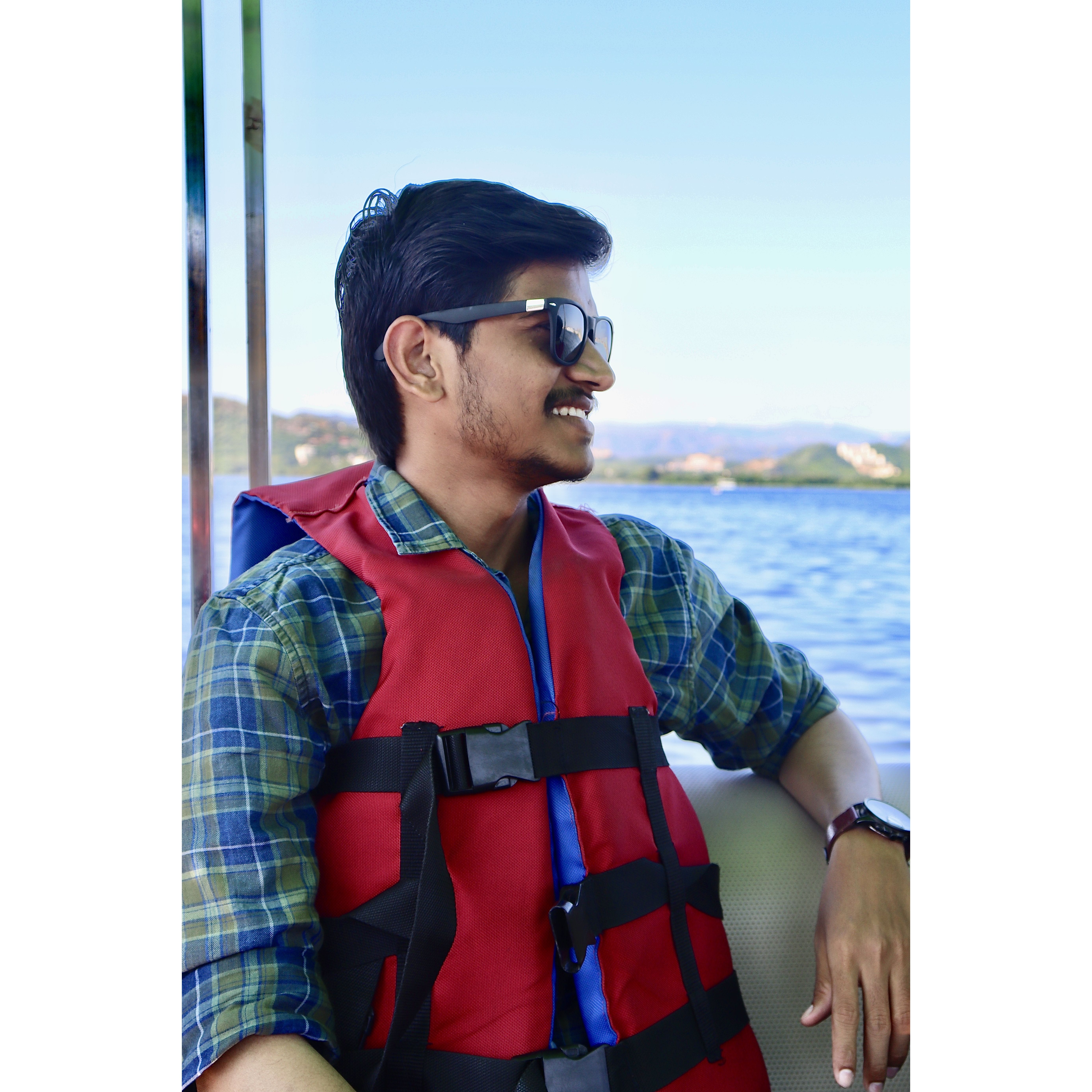
 Never miss a story from us, subscribe to our newsletter
Never miss a story from us, subscribe to our newsletter